İçerik
Git Nedir?
Git, Açık Kaynak Dağıtılmış Versiyon Kontrol Sistemidir. Yazının devamında bulunan Git Cheat Sheet kısmında tam anlamıyla ne işe yaradığını anlayabileceksiniz.
Kontrol Sistemi: Git’in bir içerik izleyici olduğu anlamına gelir. Bu nedenle içeriği depolamak için kullanılabilir.
Versiyon Kontrol Sistemi: Git’te saklanan kod, daha fazla kod eklendikçe değişmeye devam eder. Ayrıca, birçok geliştirici paralel olarak kod ekleyebilir. Bu nedenle Versiyon Kontrol Sistemi, meydana gelen değişikliklerin geçmişini koruyarak bunun ele alınmasına yardımcı olur.
Dağıtılmış Versiyon Kontrol Sistemi: Git’in bir sunucuda depolanan uzak bir deposu ve her geliştiricinin bilgisayarında depolanan yerel bir deposu vardır. Bu, kodun yalnızca merkezi bir sunucuda depolanmadığı, aynı zamanda kodun tam kopyasının tüm geliştiricilerin bilgisayarlarında bulunduğu anlamına gelir.
Git gibi bir versiyon kontrol sistemine neden ihtiyaç duyulur?
Gerçek hayat projeleri genellikle paralel olarak çalışan birden fazla geliştiriciye sahiptir. Bu nedenle, geliştiriciler arasında kod çakışması olmadığından emin olmak için Git gibi bir versiyon kontrol sistemine ihtiyaç vardır.
Ayrıca, bu tür projelerdeki gereksinimler sıklıkla değişmektedir. Böylece bir versiyon kontrol sistemi, geliştiricilerin kodun eski bir sürümüne geri dönmesine izin verir.
Son olarak, bazen paralel olarak yürütülen birkaç proje aynı kod tabanını içerir. Böyle bir durumda Git’te dallanma kavramı çok önemlidir.
Github Nedir? Gitlab Nedir?
GitHub ve Gitlab, sürüm kontrol sistemi olarak Git kullanan yazılım geliştirme projeleri için web tabanlı bir depolama servisleridir.
Git Cheat Sheet
Git configuration
| Name | Command |
|---|---|
| Set the name that will be attached to your commits and tags. | git config –global user.name “Your Name” |
| Set the e-mail address that will be attached to your commits and tags. | git config –global user.email “[email protected]” |
| Enable some colorization of Git output. | git config –global color.ui auto |
Starting A Project
| Name | Command |
|---|---|
| Create a new local repository. If [project name] is provided, Git will create a new directory name [project name] and will initialize a repository inside it. If [project name] is not provided, then a new repository is initialized in the current directory. | git init [project name] |
| Downloads a project with the entire history from the remote repository. | git clone [project url] |
Day-To-Day Work
| Name | Command |
|---|---|
| Displays the status of your working directory. Options include new, staged, and modified files. It will retrieve branch name, current commit identifier, and changes pending commit. | git status |
| Add a file to the staging area. Use in place of the full file path to add all changed files from the current directory down into the directory tree. | git add [file] |
| Show changes between working directory and staging area. | git diff [file] |
| Shows any changes between the staging area and the repository. | git diff –staged [file] |
| Discard changes in working directory. This operation is unrecoverable. | git checkout — [file] |
| Revert your repository to a previous known working state. | git reset [file] |
| Create a new commit from changes added to the staging area. The commit must have a message! | git commit |
| Remove file from working directory and staging area | git rm [file] |
| Put current changes in your working directory into stash for later use. | git stash |
| Apply stored stash content into working directory, and clear stash. | git stash pop |
| Delete a specific stash from all your previous stashes. | git stash drop |
Git branching model
| Name | Command |
|---|---|
| List all local branches in repository. With -a: show all branches (with remote). | git branch [-a] |
| Create new branch, referencing the current HEAD. | git branch [branch_name] |
| Switch working directory to the specified branch. With -b: Git will create the specified branch if it does not exist. | git checkout [-b][branch_name] |
| Join specified [from name] branch into your current branch (the one you are on currently). | git merge [from name] |
| Remove selected branch, if it is already merged into any other. -D instead of -d forces deletion. | git branch -d [name] |
Review your work
| Name | Command |
|---|---|
| List commit history of current branch. -n count limits list to last n commits. | git log [-n count] |
| An overview with reference labels and history graph. One commit per line. | git log –oneline –graph –decorate |
| List commits that are present on the current branch and not merged into ref. A ref can be a branch name or a tag name. | git log ref.. |
| List commit that are present on ref and not merged into current branch. | git log ..ref |
| List operations (e.g. checkouts or commits) made on local repository | git reflog |
Tagging known commits
| Name | Command |
|---|---|
| List all tags. | git tag |
| Create a tag reference named name for current commit. Add commit sha to tag a specific commit instead of current one. | git tag [name] [commit sha] |
| Create a tag object named name for current commit. | git tag -a [name] [commit sha] |
| Remove a tag from local repository. | git tag -d [name] |
Reverting changes
| Name | Command |
|---|---|
| Switches the current branch to the target reference, leaving a difference as an uncommitted change. When –hard is used, all changes are discarded. | git reset [–hard] [target reference] |
| Create a new commit, reverting changes from the specified commit. It generates an inversion of changes. | git revert [commit sha] |
Synchronizing repositories
| Name | Command |
|---|---|
| Fetch changes from the remote, but not update tracking branches. | git fetch [remote] |
| Delete remote Refs that were removed from the remote repository. | git fetch –prune [remote] |
| Fetch changes from the remote and merge current branch with its upstream. | git pull [remote] |
| Push local changes to the remote. Use –tags to push tags. | git push [–tags] [remote] |
| Push local branch to remote repository. Set its copy as an upstream. | git push -u [remote] [branch] |
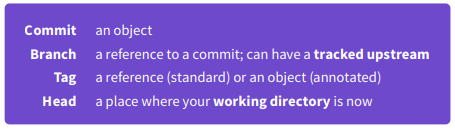
Git Kurulumu
Eğer Debian/Ubuntu veya GNU/Linux işletim sistemine sahipseniz aşağıdaki komutla kurulum sağlayabilirsiniz.
sudo apt-get install git -y
Diğer platformlar için kurulum dosyalarına bu adresten ulaşabilirsiniz. Ayrıca git ile ilgili dokümantasyon arıyorsanız bu sayfa da size yardımcı olacaktır.
Ignoring Files
cat .gitignore/logs/*
!logs/.gitkeep
/tmp
*.swp.gitignore dosyası ile projenizdeki belirli dizinleri, uzantıları veya dosyaları git sistemi dışında bırakabilirsiniz.
Ayrıca kubernetes ile ilgileniyorsanız Kubernetes Cheat Sheet yazıma da göz atabilirsiniz.
