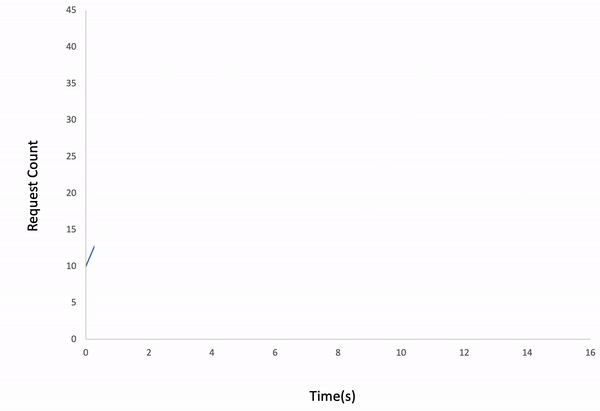İçerik
Ddosify Nedir?
Yüksek performanslı yük testi aracıdır. HTTP, HTTPS ve HTTP/2 protokolleri üzerinden destek verir. JSON üzerinden senaryonuzu hazırlayıp tek bir satır kod yazmadan load testlerinizi yapabiliyorsunuz. Farklı yük tipi seçenekleri sunar. Bunlar Linear, Incremental ve Waved olarak geçer. Ddosify’ı macOS & Linux’a kurabilirsiniz, docker üzerinde ayağa kaldırabilirsiniz veya Windowsta bile çalıştırabilirsiniz. Biz en basit kurulum seçeneği olan docker üzerinden ilerleyeceğiz.
Ddosify Kurulumu
Docker Kurulumu
Öncelikle işletim sisteminde Docker’ın yüklü olması gerekmektedir. Eğer işletim sisteminizde docker yüklü değilse aşağıdaki yazımdan basitçe kurulum adımını uygulayabilirsiniz.
Ddosify’ın Docker Üzerinden Ayağa Kaldırılması
Aşağıdaki komutla Ddosify’ı ayağa kaldırıp -it ile içerisine doğrudan girebiliriz.
docker run -it --rm ddosify/ddosify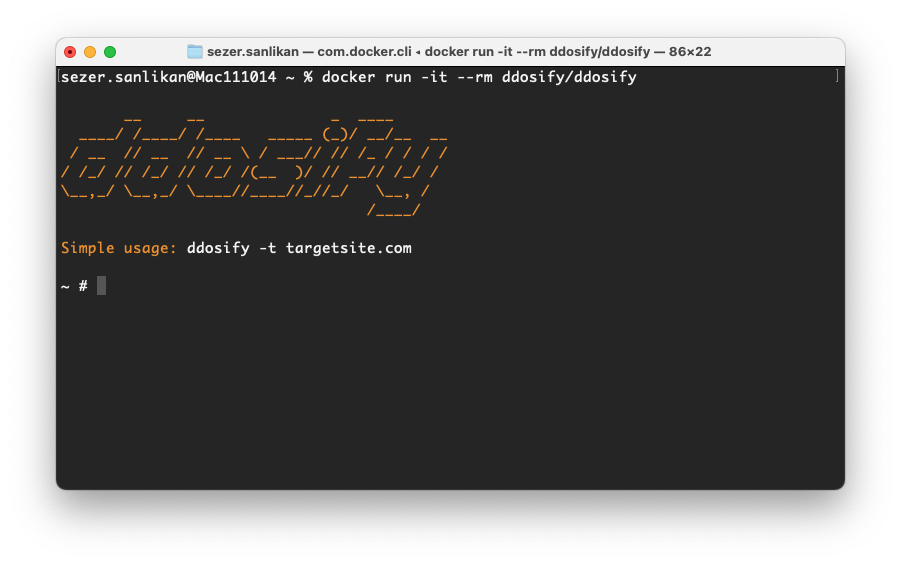
Kullanım Tipleri
Basit Kullanım
ddosify -t google.com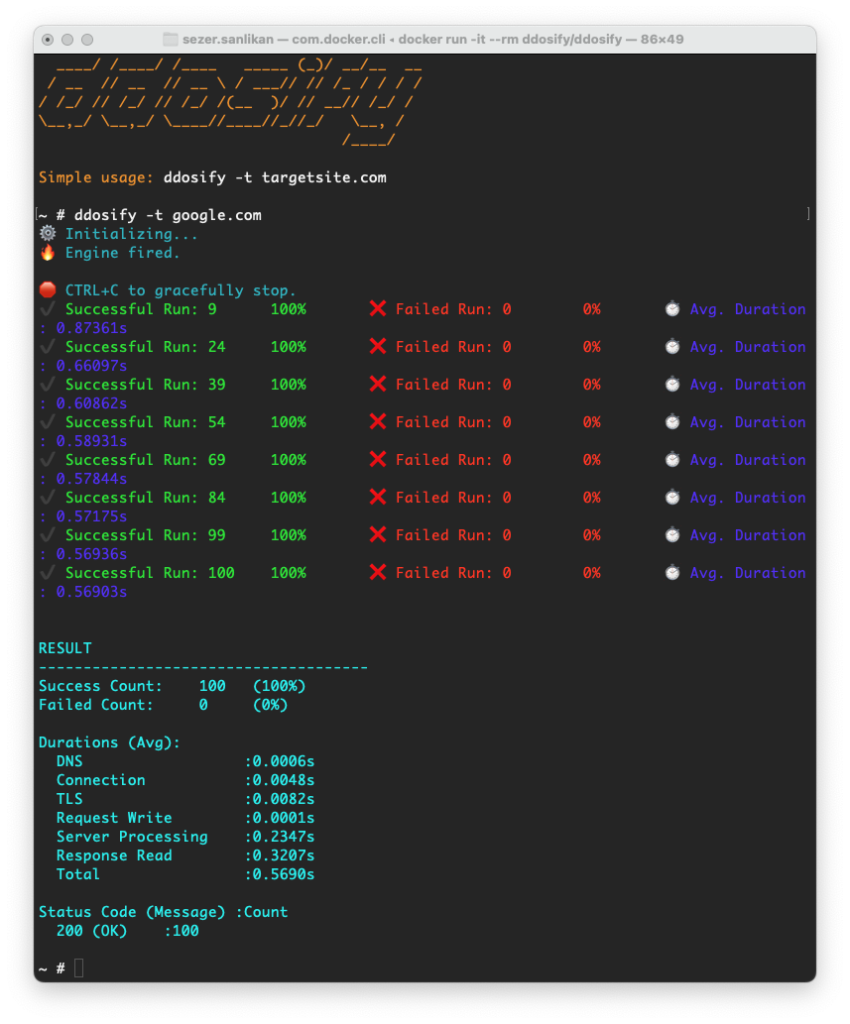
Parametrelerle Kullanım
Aşağıdaki kodda -t hedef adres, -n kaç adet istek gönderileceği, -d kaç saniye boyunca isteğin devam edeceği, -p protokol, -m istek tipi, -T timeout süresini, -o stdout-json ise çıktının json formatında verilmesini ifade eder.
ddosify -t google.com -n 1000 -d 20 -p HTTPS -m PUT -T 7 -o stdout-json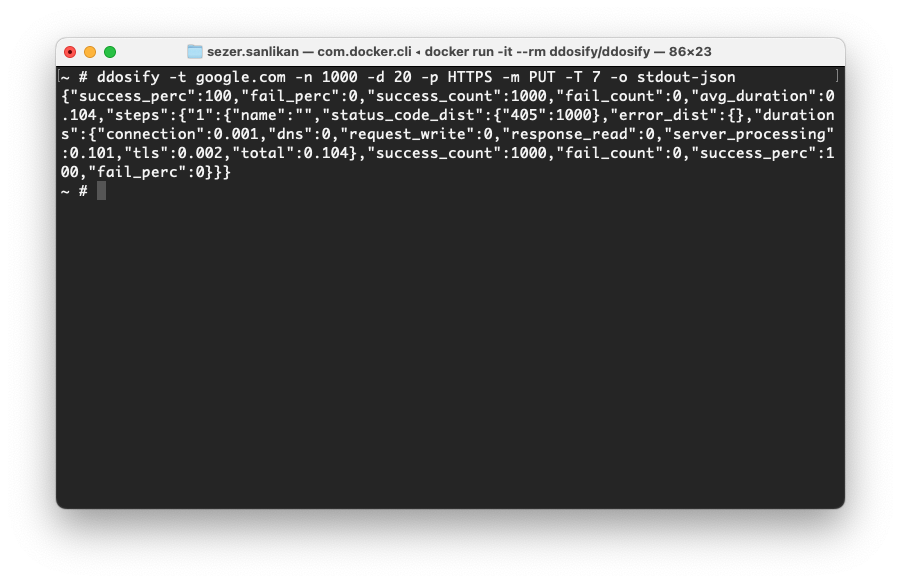
Senaryo Bazlı Kullanım
Örnek senaryo dosyamız aşağıdaki gibi olsun;
* config.json
{
"request_count": 20,
"load_type": "linear",
"duration": 5,
"manual_load": [
{"duration": 5, "count": 5},
{"duration": 6, "count": 10},
{"duration": 7, "count": 20}
],
"proxy": "http://proxy_host.com:proxy_port",
"output": "stdout",
"steps": [
{
"id": 1,
"url": "https://test_site1.com/endpoint_1",
"protocol": "https",
"method": "POST",
"headers": {
"Content-Type": "application/xml",
"header1": "header2"
},
"payload": "Body content 1",
"timeout": 3,
"sleep": "300-500",
"auth": {
"username": "test_user",
"password": "12345"
},
"others": {
"keep-alive": true,
"disableCompression": false,
"h2": true,
"disable-redirect": true
}
},
{
"id": 2,
"url": "https://test_site1.com/endpoint_2",
"method": "GET",
"payload_file": "config_examples/payload.txt",
"timeout": 2,
"sleep": "1000"
},
{
"id": 3,
"url": "https://test_site1.com/endpoint_3",
"method": "POST",
"payload_multipart": [
{
"name": "[field-name]",
"value": "[field-value]"
},
{
"name": "[field-name]",
"value": "./test.png",
"type": "file"
},
{
"name": "[field-name]",
"value": "http://test.com/test.png",
"type": "file",
"src": "remote"
}
],
"timeout": 2
}
]
}* payload.txt
body file 1111111111
body file 22222222222Ddosify, önce http://proxy_host.com:proxy_port üzerinden basic auth bilgileri ile test_user:12345 3 saniyelik bir zaman aşımı kullanarak https://test_site1.com/endpoint_1 adresine HTTP/2 POST isteği gönderir. Yanıt alındıktan sonra payload.txt dosyasında yer alan payload ile birlikte https://test_site1.com/endpoint_2 adresine HTTPS GET isteğini 2 saniyelik zaman aşımı ile gönderilir. Bu flow 5 saniyede 20 defa tekrarlanacak ve stdout’a yazılacaktır.
ddosify -config config.jsonDinamik Değişkenlerle Kullanım
Ddosify , https://target_site.com/{{_randomInt}} adresine 10 saniyede toplam 100 GET isteği gönderir. {{_randomInt}} path, her istekte 1 ile 1000 arasında rasgele tamsayılar üretir. Dinamik değişkenler URL, headers, payload (body) and basic authentication olarak kullanılabilir. Bu örnekte Ddosify, başlıkta rastgele bir user agent ve body’de rastgele bir şehir oluşturur. Dinamik değişkenlerin tam listesine buradan ulaşabilirsiniz.
ddosify -t target_site.com/{{_randomInt}} -d 10 -n 100 -h 'User-Agent: {{_randomUserAgent}}' -b '{"city": "{{_randomCity}}"}'Commandline Flag’leri
| Flag | Description | Type | Default | Required? |
|---|---|---|---|---|
-t | Target website URL. Example: https://ddosify.com | string | – | Yes |
-n | Total request count | int | 100 | No |
-d | Test duration in seconds. | int | 10 | No |
-p | Protocol of the request. Supported protocols are HTTP, HTTPS. HTTP/2 support is only available by using a config file as described. More protocols will be added. | string | HTTPS | No |
-m | Request method. Available methods for HTTP(s) are GET, POST, PUT, DELETE, HEAD, PATCH, OPTIONS | string | GET | No |
-b | The payload of the network packet. AKA body for the HTTP. | string | – | No |
-a | Basic authentication. Usage: -a username:password | string | – | No |
-h | Headers of the request. You can provide multiple headers with multiple -h flag. Usage: -h 'Accept: text/html' | string | – | No |
-T | Timeout of the request in seconds. | int | 5 | No |
-P | Proxy address as host:port. -P 'http://user:pass@proxy_host.com:port' | string | – | No |
-o | Test result output destination. Supported outputs are [stdout, stdout-json] Other output types will be added. | string | stdout | No |
-l | Type of the load test. Ddosify supports 3 load types. | string | linear | No |
--config | Config File of the load test. | string | – | No |
--version | Prints version, git commit, built date (utc), go information and quit | – | – | No |
--cert_path | A path to a certificate file (usually called ‘cert.pem’) | – | – | No |
--cert_key_path | A path to a certificate key file (usually called ‘key.pem’) | – | – | No |
Yük Tipleri
Linear
ddosify -t target_site.com -l linearAşağıdaki görselden de anlaşılacağı üzere istekler sabit bir oranda iletilir.
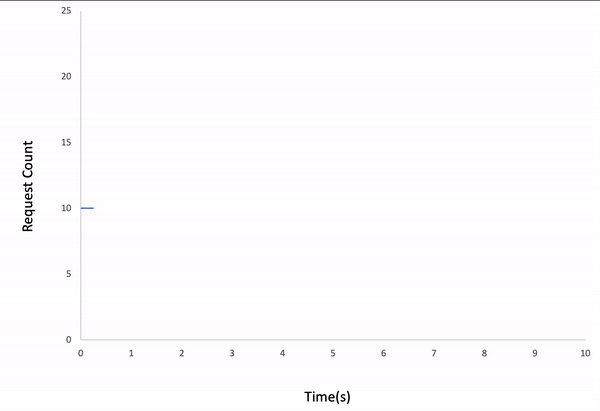
Incremental
ddosify -t target_site.com -l incrementalAşağıdaki resimden de anlaşılacağı üzere istek sayısı doğrusal oranda iletilir.
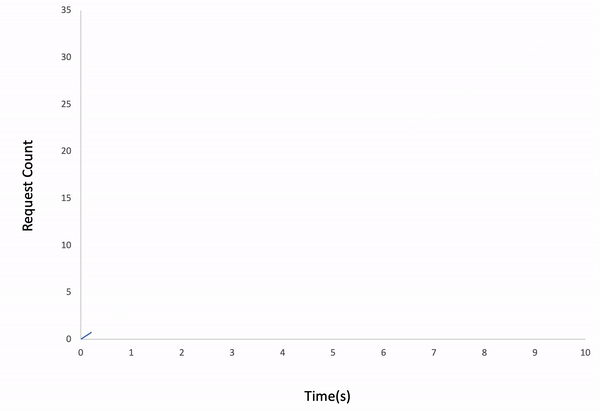
Waved
ddosify -t target_site.com -l wavedAşağıdaki resimden de anlaşıldığı üzere istekler sayısı başlangıçta artık daha sonradan azalan ve tekrardan -artan azalan şeklinde iletilir.